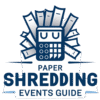Picking the best paper shredder can feel overwhelming. This guide cuts through the confusion and shows top options that meet different needs. Whether you want something compact for home or powerful for bigger jobs, this article helps you find a reliable, secure, and user‑friendly shredder.
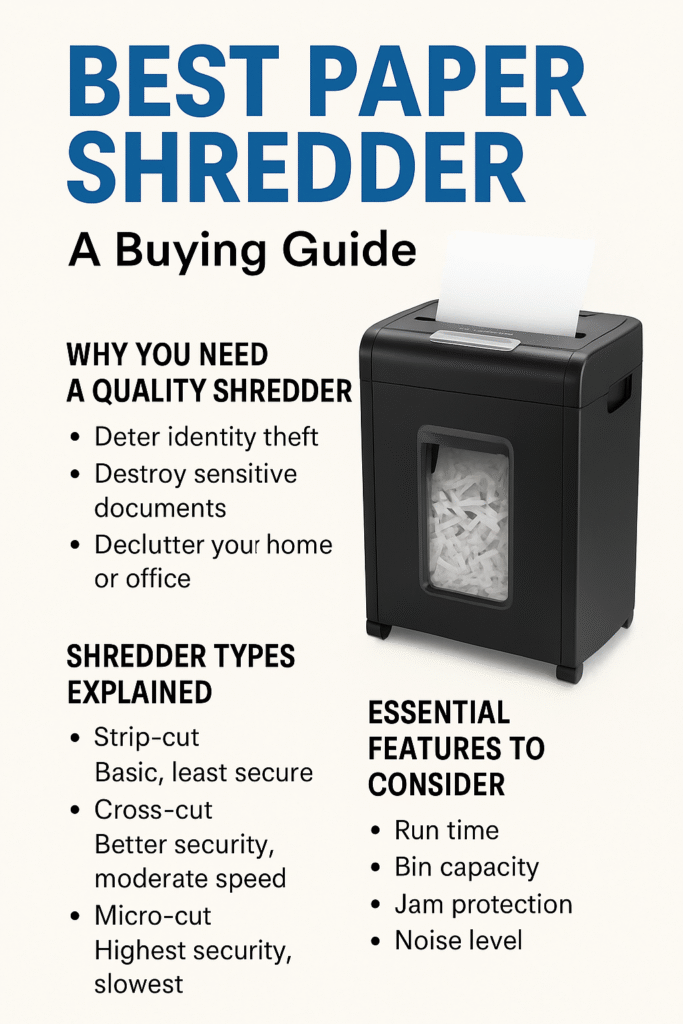
Why You Need a Quality Shredder
Identity theft risks rise every year. Sensitive documents like bills, bank statements, or old credit cards need to be destroyed beyond recovery. A good shredder gives peace of mind and helps reduce clutter at home or work.
Shredder Types Explained
Shredders fall into three main categories:
- Strip‑cut: Cuts paper into long strips—quick and affordable but less secure.
- Cross‑cut: Creates small confetti pieces—balances security and speed.
- Micro‑cut: Turns paper into tiny bits—top tier security for sensitive data.
How They Perform in Real Life
TechGearLab’s 2025 testing rates the Aurora AU120MA as the best overall hundred‑sheet micro‑cut shredder, offering strong performance and quiet operation. It’s ideal if you shred large batches frequently. For tighter budgets, the Amazon Basics 8‑Sheet Micro‑Cut delivers high security on a familiar, affordable platform.
Top Picks by NeedHeavy‑Duty / High‑Capacity
If you shred large stacks often:
- Aurora AU120MA handles up to 120 pages in one go with auto‑feed and micro‑cut security.
- It’s not fast at CD shredding and is bulkier, but worth it for batch shredding.
Mid‑Size / All‑rounder
Want power without spending too much?
- Bonsaii 12‑Sheet Cross‑Cut and Amazon Basics 12‑Sheet Micro‑Cut fit home or small‑office use. They handle credit cards and CDs, with decent run times and good security.
Compact / Budget‑Friendly
For occasional use or small desks:
- Amazon Basics 8‑Sheet Micro‑Cut offers high security at a low price and reliable performance.
- Bonsaii 8‑Sheet Cross‑Cut gives good value with a P‑4 security rating and a pull‑out bin.
Essential Features to Consider
| Feature | Why It Matters |
|---|---|
| Run time | Prevents overheating during heavy use |
| Bin capacity | Longer intervals between emptying |
| Jam protection | Helps avoid frustrating shutdowns |
| Noise level | Quiet shredders are more pleasant in shared spaces |
Cross‑cut offers good security, but micro‑cut is best if you’re shredding private or sensitive info regularly.
Tips from Real Users
Reddit reviewers shared strong feedback:
“Fellows paper shredders are really good quality and are worth it in the long run,” one wrote. “Maintain it by oiling regularly and not overloading.”
Another added: “Make sure to get a cross‑cut shredder as it will make the paper into basically confetti instead of strips.” reddit.com
Users highlight the value of maintenance and choosing the right cut style.
Buying Checklist
- Choose strip-cut for basic shredding, cross-cut for personal data, micro-cut for top-level security.
- Match capacity to need: 6–12 sheets for home, 120+ for bulk use.
- Look for auto-feed if planning heavy shredding sessions.
- Check noise, durability, easy-to-empty bins, and removable wheels.

Paper Shredder Safety Tips Everyone Should Know
Even the most reliable paper shredders come with risks if used carelessly. Safety should be a priority, especially in homes with children or pets. Modern models now include built-in safety features like automatic shut-off or safety locks. If your shredder doesn’t have those, it’s important to unplug it when not in use.
Always keep your hands, clothing, and hair away from the feed opening. Never try to remove jammed paper with your fingers while the machine is plugged in. Instead, use reverse mode or a wooden stick. And never feed in items the shredder isn’t designed to handle—this is a common way machines get damaged.
For office settings, it’s good practice to post basic safety instructions near the shredder. Encourage staff to follow guidelines for daily use, including oiling the blades and avoiding overfeeding. A few precautions go a long way in preventing injuries or breakdowns.
Maintaining Your Shredder for Long-Term Performance
Maintenance is a key part of getting the most from your shredder. Most people ignore this until the device slows down or jams repeatedly. Regular maintenance keeps your shredder running efficiently and extends its lifespan.
The first and most important task is shredder oiling. Oiling reduces friction between the blades, keeping them sharp and smooth. Depending on how often you use your shredder, oil it after every 30 minutes of use or once a week. You can use special shredder lubricant sheets or bottled oil applied directly to a sheet of paper.
Next, always empty the bin before it’s full. A packed bin puts pressure on the blades and can lead to jams or overheating. Some models include a bin-full indicator, which helps, but it’s still good to check manually.
Finally, clean the sensors and body of the machine using a soft, dry cloth. Dust and debris can block infrared sensors and cause misfeeds. If your machine has a cooling fan, inspect it to make sure it’s dust-free.
Comparing Manual vs. Auto-Feed Shredders
One of the newer features on the market is auto-feed shredding. These machines allow you to stack a pile of papers in a tray and walk away. The machine then automatically feeds the papers into the shredder in batches.
Manual-feed shredders are more traditional. You insert a few sheets at a time and feed each batch yourself. These models are usually more compact, more affordable, and great for light to moderate use.
Auto-feed shredders are excellent for high-volume shredding. They save time and effort, especially in office settings. Some of the best options in this category include models from Fellowes and Aurora, which come with jam-proof technology and large bin sizes.
However, auto-feed shredders tend to be more expensive and bulkier. They also require a flat and stable surface to operate properly. So, if space is limited or your needs are light, manual shredders might be the better pick.
Eco-Friendly Shredding Options
Shredding doesn’t have to be wasteful. More people today are looking for eco-friendly shredding options. Some brands now produce shredders with recyclable bins or energy-saving standby modes. A few even come with power-off timers to reduce electricity use during idle time.
You can also recycle shredded paper—but only if it’s clean and free from plastic, clips, or glossy finishes. Cross-cut and micro-cut pieces are more difficult to recycle because the bits are too small for standard sorting equipment. However, some cities accept shredded paper if it’s bagged separately in clear containers.
Another idea is repurposing shredded paper. Use it as packing material, animal bedding, or compost filler. If you own a home shredder, you can easily control what materials go in, keeping it safe for reuse.
When Is It Time to Upgrade Your Shredder?
If your shredder jams regularly, overheats after minimal use, or struggles with basic tasks, it’s likely time for an upgrade. Newer models often come with better motor efficiency, enhanced safety, and improved user-friendly features.
Pay attention to your current machine’s limitations. Does it handle the volume you need? Does it meet your security expectations? Have the maintenance costs been adding up? If the answer is “no” to any of these, investing in a new shredder could save you more in the long run.
Final Picks at a Glance
- Best Overall: Aurora AU120MA – excellent capacity, high security, quiet.
- Best Value: Amazon Basics 8‑Sheet Micro‑Cut – affordable and secure.
- Balance Choice: Bonsaii 12‑Sheet Cross‑Cut – combines capacity, features, and cost.
Final Thoughts
Your perfect paper shredder depends on volume, privacy standards, and workspace. If you shred often and want the highest security, go for micro-cut with a strong motor and bin. For occasional home use, a compact model works fine. Always oil the blades and avoid overheating—this keeps your shredder running smoothly.
FAQs
What cut type is safest?
Micro‑cut offers the most security by turning paper into tiny bits that are nearly impossible to reconstruct.
Can a shredder handle credit cards and CDs?
Yes. Models like Amazon Basics and Bonsaii include separate slots and blades made for those materials.
How often should I empty the bin?
Empty when two-thirds full. A full bin slows performance and overloads the motor.
Why oil the shredder?
Oiling keeps blades sharp, prevents jams, and extends the machine’s life.
Is overloading harmful?
Yes. Exceeding the sheet limit can jam or damage the blades.
Can a home shredder manage hundreds of sheets?
Only models with auto-feed, like the Aurora AU120MA. Manual shredders aren’t built for heavy loads.
Finding the right paper shredder helps protect your private data and keeps your space tidy. Now you can pick with confidence based on your needs.